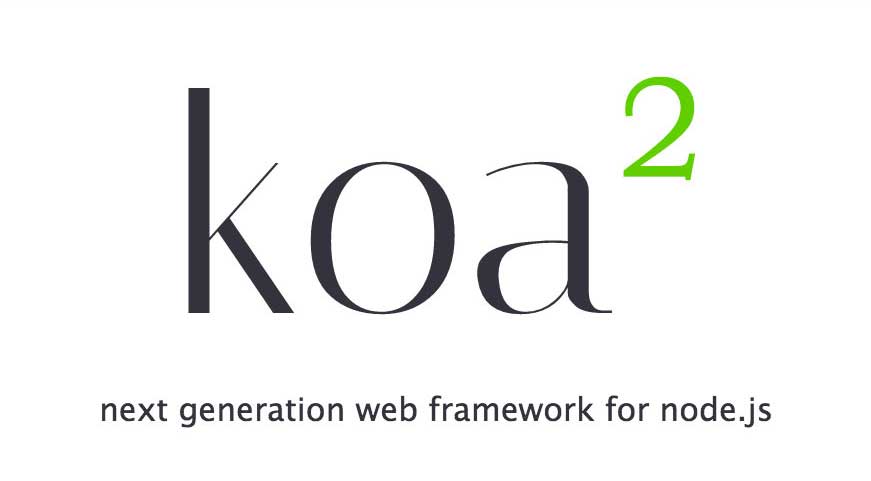
这是我整理的一个 koa2 + es7 的一个最佳实践,用了一些新的 Feature,完成了全部流程,从 request 到 service 和 DB(Sequlize)到 response。
## Features
koa2 & koa-router
koa 相对于 express 更吸引开发者的地方莫过于 U 型 Middleware 机制。
Babel
目前 node v6 已经支持了绝大多数新的语法,http://node.green/
目前用下来只有两个 feature,就是 asyncFuncation 和 module,所以在配置项中,只需要开启这两项就够了。async 会被编译为 generater。
1 | { |
AsyncFuncation
通过 babel 来实现了 async-await (为了 async 的美可以做出任何牺牲)。
Module
ES 6 中模块化有一些显著的变化,像 import/export,具体见。
标准已经制定:修改文件名后缀为 .mjs 但目前仍需要 babel 来转。
DI Container
因为没有模块,所以大量的引用散落在各处,一量修改,真的是痛不堪言。
DI 可以统一管理这些依赖,只需要修改一处,当然最大的好处莫过于解耦,便于测试。
这里用的是 Awilix。
Environment
通过 yenv 来实现环境变量管理。
Sequlize
我们在项目中大量的使用了 Sequlize,也吐槽了很多,这里只是一个最简单的结合示例。
## Directory structure
一般通过 node 创建的 web 项目,通用的作法是将源码等放在一个 src 的目录下,这样的好处是为了方便编译,感谢 babel,可以提前享受 ES 新语法。
后端项目也有一些这样的实践,但这里并没有采用,原因是随着 node 对标准的支持,在不久的将来,我们线上的代码是不再需要编译的。可以像 rails 一下直接运行(好期待那天)。
1 | . |
当然目前还是需要编译的,这样就不需要在服务器上跑 babel-runtime。dist 是编译后的目录,通过 npm 对具体目录做了一些单独的编译。
app: 项目主要的业务逻辑代码。api: 本层主要处理到达的请求,将参数做整理,然后交由 service 层。services: 服务层从 repo 层取数据,然后拼接加工,最后返回 api 层。model: 项目的 models。
bin: babel 需要一个启动文件。config: 环境变量配置目录。db: 数据库的一些资源。dist: 编译后的文件。lib: 一些系统类库,处理环境变量。和工具类。middleware: middleware。
test: 测试用例。
## `npm run` scripts
这里定义了一些常用的启动命令:
start: Used by the production environment to start the app. This will run a compiled version, so you need to executebuildfirst.build: Runs thebabelCLI to compile the app. Files are emitted todist/.dev: Runs the app in development mode - usesbabel-registerto compile on-the-fly. Also usesnodemonto automatically restart when stuff changes.debug: Runs the app in development mode withicebug(a combo ofnodemon+node-inspector).test: Runsmochatests.test-watch: Runsmochatests in watch-mode.lint: Lints the code insrcandtestwitheslint.lint-watch: Same as above, in watch-mode.
Tip: to pass additional arguments to the actual CLI’s being called, do it like in this example:
1 | npm run test -- --debug |
